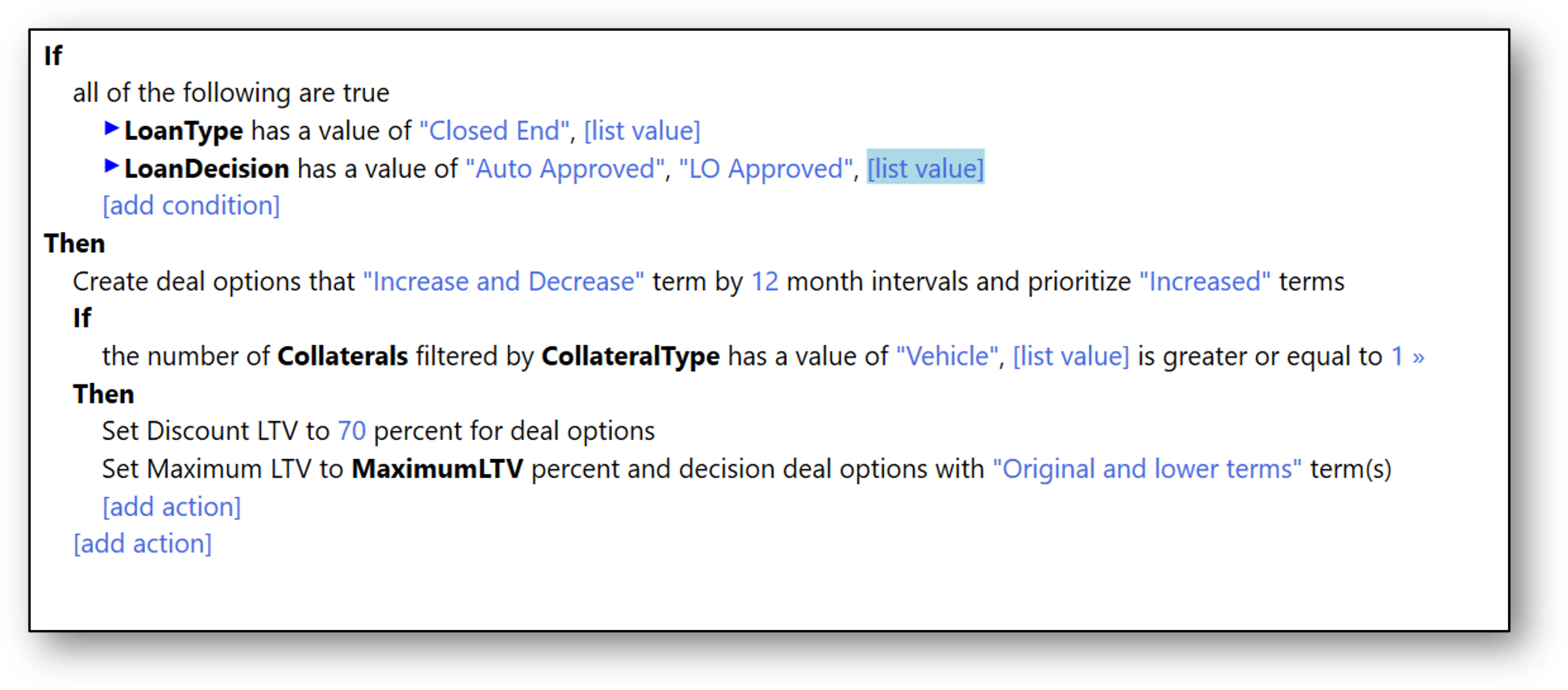| Administrator Guide > Rules Management > Rules Management - Available Templates > Vocabulary Template Examples > Set Maximum LTV Parameters For Deal Options |
This template enables institutions to define parameter values required to generate the Maximum LTV deal option type.
The syntax of this template is provided below.
Set Maximum LTV to <value> percent and decision deal options with <term option> term(s).
| Template Placeholders | Display Text | Required Value in Template |
| <value> | [value] |
Yes Values should be entered as a Percentage (not decimal). Examples:
|
| <term option> | [select term option] |
No Valid values:
|
Using this template, the "Maximum LTV" deal option type can be generated in the Deal Options grid. Maximum Amount for this Deal Option is calculated using the below formula.
Collateral Value * (Maximum LTV / 100)
 |
If the 'Maximum LTV' parameters have been set then a notification "Deal Options processing completed successfully" is displayed when the process completes. |
After the application is decisioned, the deal options are created in Temenos Infinity based on the event configured for deal option processing. The below screenshot is an example of the created deal options.
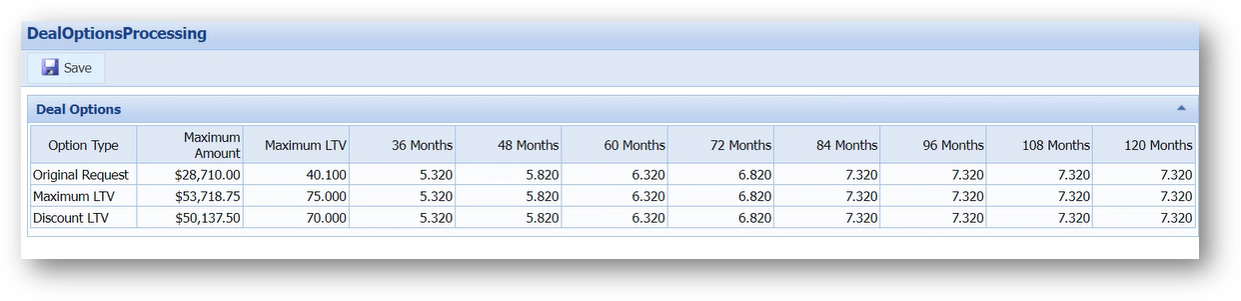
 |
Deal Options for Maximum LTV are created in Temenos Infinity when the original term in the application gets auto-approved. If the loan is not auto-approved, the deal option records are not created.
|
In the Event Processing Rule deal option, the following application level rule templates are added to the Rules Manager.
| Entity Level | Description | ||
| Application |
This template enables the institutions to define the interval in which the deal option terms should increase and/or decrease.
|
| Entity Level | Description | ||
| Application |
This template enables the institutions to define the parameter values needed to generate the discount LTV deal option type.
|
| Entity Level | Description | ||
| Application |
This template enables the institutions to define the parameter values needed to generate the maximum LTV deal option type.
|
The below is a sample screenshot of Deal Options configured through rules.